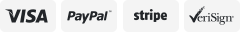-40%
1TB HDD SSD 2.5" SATA Hard Drive Laptop w/ Windows 11 Pro 64 Installed UEFI
$ 25.86
- Description
- Size Guide
Description
SSD / HDD 2.5" SATA Hard Drive Laptop Internal With Windows 11 Installed USA :Plug and Play. Genuine Windows 11 Pre-Installed. Drive comes fully set-up with all the latest Windows updates and drivers installed, just need to update the windows to update you system drivers.
No system recovery CD or USB needed which saves you time and money!
Compatible with 99% of Laptop brands
with
64-bit operating system, x64-based processor.
INSTRUCTIONS: 1. Insert SSD/HDD to your Laptop/PC 2. Turn ON your Laptop/PC & boot from SSD/HDD 3. Connect to Wifi 4. Enter Settings --> update & security --> Windows Update & Press Check For Updates 5. Windows will download all the right drivers needed automatically in order for Windows 11 to function properly (Takes about 1 - 2 Hrs depend on Wifi Speed) 6. When updates are 100% done, Restart Your Computer 7. Enjoy ;)
You are purchasing a hard drive, with a fresh install of Windows. This is ideal for new computer builds or replacing a dead or dying drive in an existing one.
No technical knowledge is required. Simply install drive in Laptop, Power it on, let it automatically update devices for your hardware, and you're good to go!
This drive is suitable for any laptop model, that has a SATA connection (pretty much any from the past 10-15 years. If you're unsure simply send us a message).
ACTIVATION
:
This is a genuine version of Windows - not a pirated 'pre-activated' one. Activation therefore may be required.
- If your computer came with Windows 10 pro/8.1/8 pre-installed then you don't need to do anything. Windows will automatically detect your system's digital license (which is embedded in the hardware) and activate.
- If your computer came with Windows 7 Pro then will need to enter your 25-digit license key which found on the Windows COA sticker. (This is usually on the case for desktops, and on the base or under the battery for laptops, and printed in the following format: XXXXX-XXXXX-XXXXX-XXXXX-XXXXX).
- If you have your own Windows 10 pro/8.1/8/7 product key or are planning to buy one, then these can be activated the same way as above.
What drive will I receive?
The brand and model will vary depending on stock but will be from a quality manufacturer
ATTENTION : DRIVES WORK ONLY IN UEFI MODE !
IN NEWER FROM 2014, YOU MAY HAVE TO GO INTO BIOS AND ENABLE UEFI BOOT. It's very simple and easy, takes less than 2 mins.
(There are tons of youtube videos that will show you how to do it. Just search enable UEFI boot for your laptop model or brand)
Thanks for looking
If you have any questions please feel free to send a message.